File Versus Block Backup
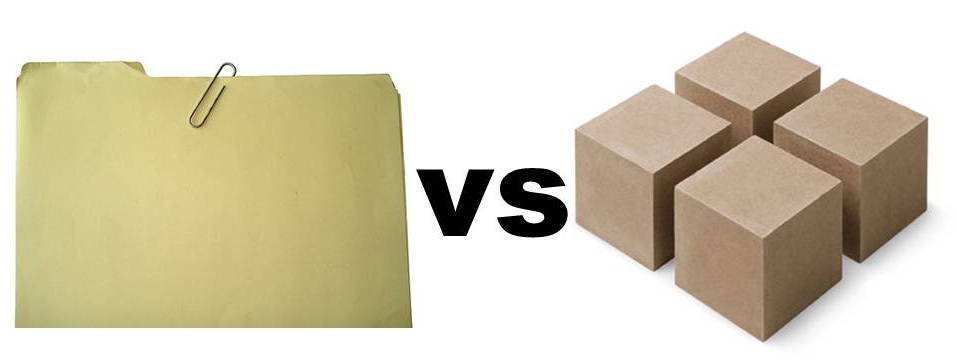
One of the questions I get a lot concerns the best type of backup – file versus block. There seems to be camps forming in which people claim the superiority of one versus the other. So which is better?
First, beware the vendor who sells block backup who claims that block backup is superior – and beware the vendor who sells file backup who claims file backup is superior. Both have something to sell – and thus their convictions tend to be swayed by that fact.
The truth is that block backup has some advantages over file backup. If you’re backing up millions of files on Windows NTFS (Windows NTFS is a notoriously slow file system) and you are doing masters each day, block is definitely superior in terms of meeting a backup window. The reason for this is that block backup reads blocks off the disks rather than traversing the file system.
Block-based backup is also quite often the only game in town for protecting host-level virtualized environments (by that I mean VMware with VADP, for example.)
What you want to be careful of is that many vendors offering block-based backup ***ONLY*** tend to support fewer environments, tend to be limited in the types of backup they support (e.g., master/full, differentials, incrementals, incremental forever, transaction logs, etc.), tend to be more difficult to use to find files, tend to have shortcomings in supporting applications, and the like.
So is file-based backup better? Well – it’s different. File-based backup tends to be more flexible, tends to handle applications better, tends to allow greater selectivity in terms of what is backed up, and the like.
What you really want is the support of both block- and file-based backup, with the choice of what you use depending upon what you’re protecting and your particular requirements.

