The 7 Deadly Sins of Backup and Recovery: Backing Up Only the Data
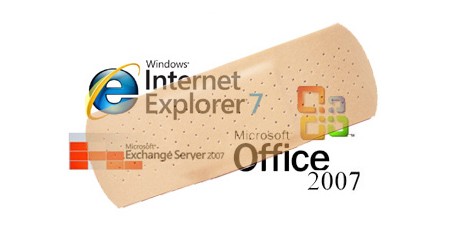
Your organization’s servers, systems, and data are the lifeblood of your business. There are often hundreds of servers or sub-components that can fail, and many ways that both environmental and human factors can trigger such failures. It is impossible to predict in which manner the next failure might occur. However, it can be surprisingly straightforward to implement appropriate protections that will limit the occurrences and the impact of the inevitable failures.
This is the first posting out of a series of postings that outlines the most common missteps that organizations make in setting up a business continuity plan. Any one of these mistakes can introduce fatal failures into a company’s business system continuity plan. I’m going to explain each mistake in detail and offer prescriptions for avoiding the traps they represent.
It used to be that backing up only user data was the norm for virtually every organization. The operating systems’ environments were stable, and there was also practically no way to restore an operating system unless it was fully rebuilt. Organizations got in the habit of thinking of user data as the only volatile part of the environment.
There’s also a practical reason for backing up only the data. With data growing typically 50 percent per year, backup windows are shrinking to the point where there’s only time for the data.
But today, there’s significant risk at the OS level. Patches and updates are layered to the point that a full rebuild is close to impractical and fraught with risk. This assumes that one can find the optical media, locate the license keys, and apply patches in the right sequence.
Today’s data protection processes should include not only backups of user data but also backups of the OS layer and all applications, along with the ability to quickly restore and recover each.
Fortunately, today’s technology not only makes this practical but straight forward. Disk-to-disk backup systems with “bare metal” capability provide much faster backups and reduce the backup time window enough that all critical information can be protected.
Bare metal technology takes a full snapshot of the operating system and all applications and allows them to be fully restored to a new, “bare metal” server in a matter of one or two hours, instead of several days.
More sophisticated systems provide this bare metal capability across multiple operating systems, so organizations that are running Windows, Linux, and other OS’s can continue to use a single, integrated backup solution.

