Virtual or Physical Backup and Licensing? That Ain’t No Clown Question, Bro
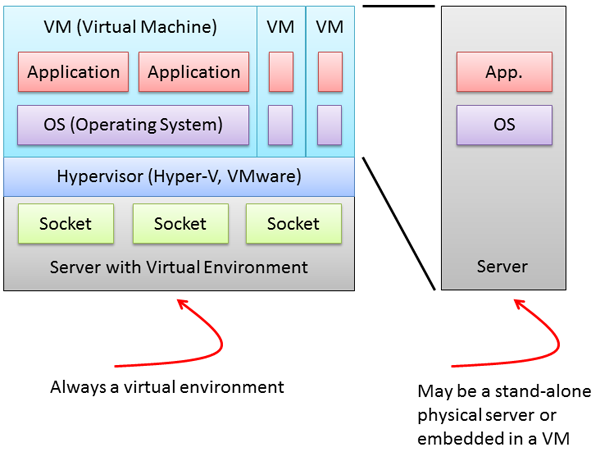
Unitrends Enterprise Backup™, which launched last week, has a pretty simple licensing model. That’s by design. We spend a lot of effort in building a “scale-down” user interface that can adapt from novice to very experienced users – building a complex price list that was difficult to understand would have undercut all other efforts.
There are several concepts associated with our licensing; for backup three of these are
- A socket. A socket is what it sounds like. A socket is the actual physical socket in which the physical microprocessor (like an Intel i7 processor) resides on the motherboard. A motherboard may have 1 or more sockets. We use sockets as the way we license our virtual protection for VMware vSphere or Microsoft Hyper-V. Unlike some competitors, there is no limit on the “cores” (the logical microprocessors in a physical microprocessors) per socket.
- A server. A server may be a physical server in a physical environment or a VM (Virtual Machine) within a virtual environment. Servers have operating systems like Windows, Linux, AIX, and the like.
- An application. An application is a program like Microsoft SQL or Microsoft Exchange.
These concepts are depicted in the figure at the top of this post. While I realize that many readers will think that this is very, very basic – note that I’m defining this in order to illustrate some specific points about Unitrends Enterprise Backup™ and licensing.
Now – some virtualization-only vendors often only charge on a per-socket basis. The reason is simple – if all you can protect is virtualization, then it doesn’t make sense to offer any other options. But there is a level of additional functionality you can provide if you’re not a virtualization point provider. The obvious one is that you can protect physical servers outside of virtual environments. Given so few companies have 100% virtualization, this is a pretty darned big advantage.
But there’s also another set of advantages you have when you’re not a virtualization-only niche provider – you can treat the virtual machine as if it were a physical server. What does this buy you?
At the operating system level, you would treat a virtual machine as if it were a physical server if you want one or more of the following capabilities:
- Backup of VMware unlicensed (free) ESX/ESXi virtual machines (per-server license only.)
- VMware RDM (Raw Device Mapping) in physical compatibility mode.
- Backup and recovery of NAS or iSCSI devices attached directly to the virtual machine.
- Backup and recovery of an iSCSI.
- Greater ability to include and exclude file system data at the file and/or folder level.
- Distinct and customizable backup strategies between the VM and the operating system.
- Dissimilar bare metal between the VM and other physical or virtual environments.
At the application level, you would treat a virtual machine as if it were a physical server if you want one or more of the following capabilities:
- Additional control of Microsoft Exchange and SQL at the transaction log roll back level.
- Distinct and customizable backup strategies between VMs and all applications.
The advantage to enterprise-level data protection is that you have a choice. You can treat the virtual environment very simply and use the additional capabilities available with physical server data protection only for physical servers – or if needed you can treat the virtual machines as if they were physical and get additional capabilities.
Or as they used to say in the old Burger King commercial – have it your way.

