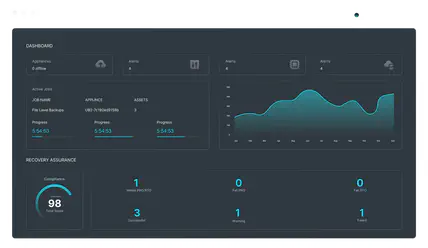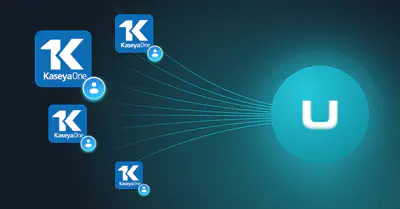We Protect Everything
Unitrends appliances offer instant recovery for your local environment. Recover files, virtual machines and applications quickly. Should a server, virtual host or rack go offline, spin-up and run failed applications directly on the appliance.
We Prove Recoverability
Automated Recovery Assurance testing proves recoverability and validates backups at the application level. Unitrends Cloud Disaster-Recovery-as-a-Service offers hand-free spin up of mission critical workloads with guaranteed SLAs.
We Keep Businesses Running
Mitigate cyberthreats with hardened backup appliances. Unitrends camouflages backups outside of the common Windows attack surface. Advanced ransomware detection alerts admins to early signs of infection.