Creating A Test Environment
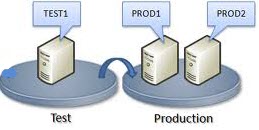
Many posts in this blog have discussed how Hyper-V can be used to evaluate software without deploying it into a production environment. This is true, however, in practice, setting up evaluation systems can be challenging. Software distribution, licenses, time to install – all of these steps can add up to time and expense that many cannot afford. Luckily, Microsoft and other companies understand this and have packaged their software into preconfigured virtual machines ready to be deployed in your Hyper-V environment.
One very good option is Microsoft’s 2010 Information Worker Demonstration and Evaluation Machine.
This is a package of three virtual machines both pre-configured with Windows Server 2008 R2 SP1 evaluation edition.
Machine A is running as an Active Directory Domain Controller and contains the following pre-configured software:
- Microsoft SQL Server 2008 R2 Enterprise Edition with Analysis, Notification, and Reporting Services
- Microsoft Visual Studio 2010
- Microsoft SharePoint Server 2010 SP1 Enterprise Edition
- Microsoft Office Web Applications SP1
- Microsoft FAST Search for SharePoint 2010 SP1
- Microsoft Project Server 2010 SP1
- Microsoft Office Professional Plus 2010 SP1
- Microsoft Visio 2010 SP1
- Microsoft Project 2010 SP1
- Microsoft Lync 2010
Machine B is running Microsoft Exchange Server 2010 SP1.
Machine C comes with Microsoft Lync Server 2010.
Active directory has been preconfigured with 200 “demo” users with metadata in an organizational structure. All user profiles have been imported and indexed for search within SharePoint Server 2010.
SharePoint Server 2010 has been configured in a “Complete” farm using the default SQL Server 2008 R2 instance.
Virtual machine “a” is required for all scenarios, VM “b” for email functionality and VM “c” for instant messaging.
The Virtual Machines contained in this package are 180 day evaluations. Additionally they will require activation, or re-arming, after a 10 day period after which they will shut down after 2 hours of continuous operation.
This is one option for getting an evaluation site up and running quickly in a Hyper-V environment.
Remember to add Unitrends Enterprise Backup to your evaluation environment. Find out more about Unitrends Enterprise Backup and download here.

