If you’ve deployed virtual machines using Hyper-V, you’ve probably already heard the term Integration Services. But why are they important? Integration Services are a set of services that can be installed within your Hyper-V VM to help improve both its functionality and its manageability within the Hyper-V environment. It allows the user to do things such as:
- optimize the VM’s guest OS performance by installing storage drivers specifically defined for Hyper-V, allowing the guest to communicate more directly to the host when making I/O requests,
- synchronize the time of a VM to the time of the system on which Hyper-V is running,
- gracefully shutdown a VM,
- intuitively release the mouse focus from within a VM when the move moves away from it, without requiring explicit key sequences,
- set up a heartbeat so that the hypervisor is aware if the VM has locked up or crashed,
- integrate snapshot creation between the VM guest and the host, which is very useful for ensuring data consistency of a guest when it is backed up,
- allow the VM host and guest to use defined methods of exchanging data between the host and guest,
- and many other miscellaneous services to support features like improved networking capabilities, live migration, etc.
To see which Integration Services are available for your VM, go to the Hyper-V manager, right-click the VM in the list and pick “Settings…”. In the Settings Pop-up, under the set of Management properties, you will see this:
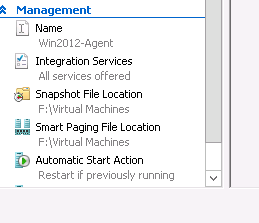
If you click on Integration Services in this list, you will see the services provided, checked if enabled.
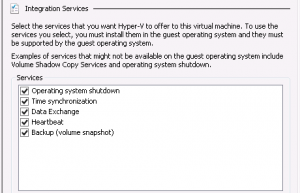
Newer versions of Windows are shipped with integration services pre-installed so when you deploy a Windows VM, the services will be enabled. However, it does not hurt and, depending on when the VMs are deployed, it may useful to install integration services from the host. For example, in some cases the version of services on the Hyper-V host is newer than the one was included with the guest operating system version. If you do not have integration services defined, you are likely to see messages such as this when you connect to your VM console:
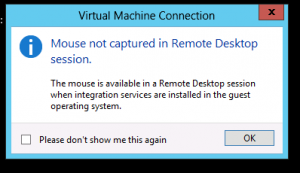
To install or upgrade integration services, you can connect to the VM and click on the “Action” area at the top and Insert the integration services disk:
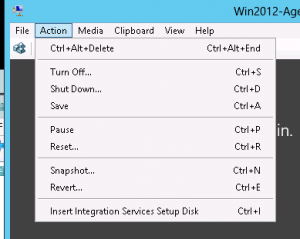
A this point, the VM should see a new DVD drive available, and then you can run the installer. If a Linux VM, you can download the integration services from Microsoft here, then go to the VM and in its Settings, make the virtual DVD point to the downloaded .iso file:
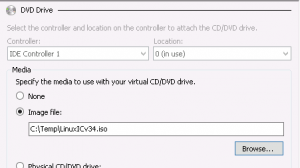
The mount the attached image and run the Installer for Linux:
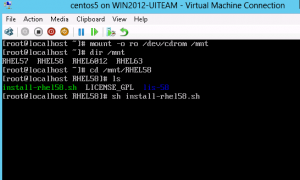
The Unitrends Hyper-V UEB is distributed with Integration Services pre-installed, so it already takes advantages of the features described earlier when deployed in your Hyper-V environment.