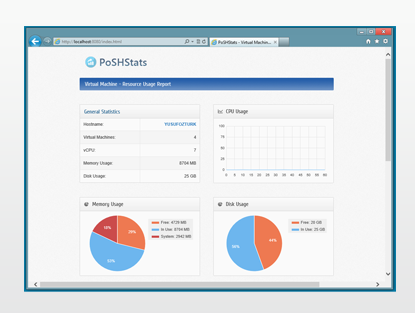Measuring Resource Usage in Windows Server 2012 Hyper-V
Resource Metering is a powerful new feature in Hyper-V 2012. It allows Hyper-V host administrators to track the compute resources a given VM or set of VMs uses over time. The information collected includes the average CPU and memory usage, the minimum and maximum memory usage, the maximum amount of disk space used, and the total incoming and outgoing network traffic for the VMs virtual network adapters.
Once enabled, these metrics are gathered automatically and remain associated with the VM even if it is migrated. The most frequent tracking is hourly, defined for the host, and the time interval can be changed using PowerShell. In this example, we are changing the host’s tracking interval from every three hours to hourly.
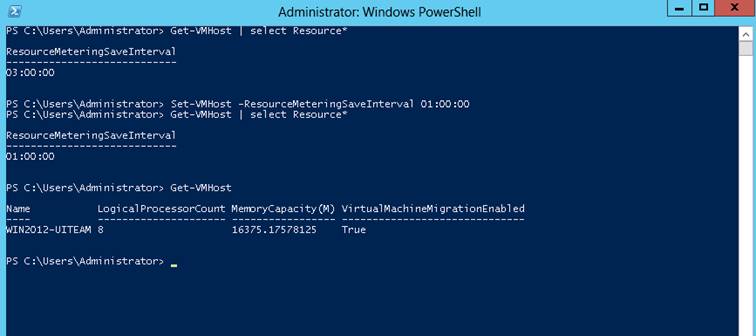
If you try to set tracking for less than one hour, you do not see an error, but you’ll see that your changes do not take effect:
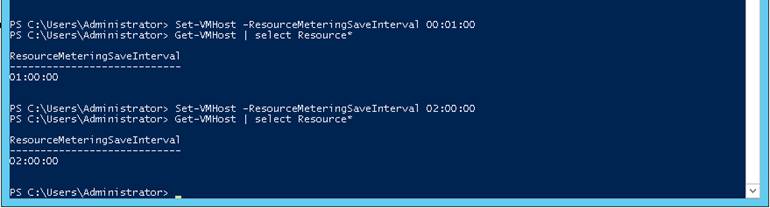
Metering must be enabled on a per-VM basis. In this example, we will turn on metering for VM centos5:
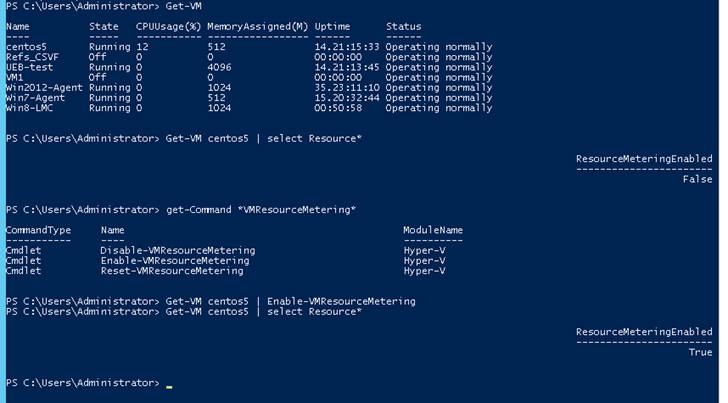
Once metering is enabled, users can report as earlier described on CPU, memory, and disk utilization over time. This data can be used for tuning and potentially as input to a billing system: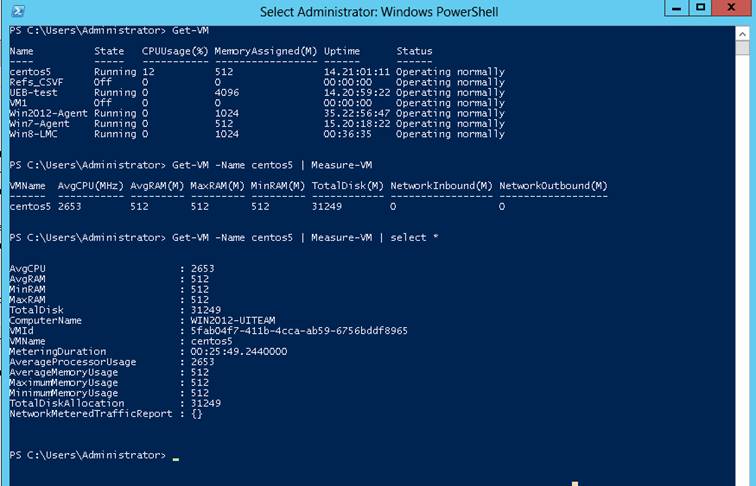
As you can see, this can type of information can be used by hosting providers in various ways to optimally manage their environments. The data can be used as inputs to a billing solution instead of building a custom solution. In addition, there are free graphical reporting tools like PoSHStats that have been designed to take advantage of this new feature in Hyper-V 2012.