Unitrends release 9.0 has brought about significant changes in the user interface to make administering your backup solution much more intuitive. The new HTML based interface is easy to use and navigate from initially configuring the software to setting up backups. This includes the the most important part of a backup solution: the ability to easily recover your data if needed to continue business operations either locally or from a hot or cold copy.
One of the changes implemented with the new release 9.0 is a change in terminology for existing features that have been with Unitrends for years. If you are already familiar with Unitrends, then you may have used Archiving and Replication. Saving your data locally is great for fast backups and recoveries of minor disasters, but what if you have a major site disaster? You may lose everything. Archiving and replication are ways of copying your data in order to have off-site copies. Mark Campbell did a great job describing the different methods to achieve the 3-2-1 backup rule for having more than one copy of your data in his blog, “Why 3-2-1 Backup Sucks”. My goal here is to go over the new terminology for veteran Unitrends users and to introduce the concept to new Unitrends users.
Archiving and Replication are now called “Backup Copy”
There are 2 types of Backup Copy:
Hot Target – copying (replicating) to another appliance. This is automatic at the backup job level. When a backup job completes the selected servers for Backup Copy will be automatically copied to the second appliance. Only deduplicated changed data will be copied.
Advantages:
- Restore functionality directly from the hot target appliance
- Disaster Recovery functionality including BMR and P2V of physical systems
- Instant Recovery of VMware and Hyper-V virtual machines
- Full VM recovery for VMware, Hyper-V and Citrix VMs
- Application and File recovery
- Automated P2V for Windows machines with our Unitrends Bridge and Windows Instant Recovery (WIR).
- Recovery Assurance with ReliableDR for automating the testing and guaranteeing successful recoveries of servers or entire sites
- Unitrends Cloud as a target will give you infinite retention of your data along with the above functionality for DR
- Restore functionality directly from the hot target appliance
- RPO/RTO: The best option with remote site spin-up in minutes
Cold Target – copying (archiving) to media (Disk, NAS, SAN, Tape, Cloud – Amazon, Rackspace, Google) This is scheduled to run at the desired frequency, so you could run it daily, weekly, monthly, etc. The schedule is independent of the backup jobs and can run from the source appliance or the target appliance.
Advantages:
- Repurpose hardware to extend the useful life of your investments
- Obtain the desired retention of your data (Ex. Weekly, monthly, yearly)
- Transport the copies to any location for long term storage
- No second appliance to deploy and maintain
- RPO/RTO: A good option with remote site spin-up in hours or days
The location for these settings to choose a Hot or Cold copy target is now in one location. Go to the Configure section in the new 9.0 interface to check it out. It’s as easy as choosing the Backup Copy Target tab and then adding your target.
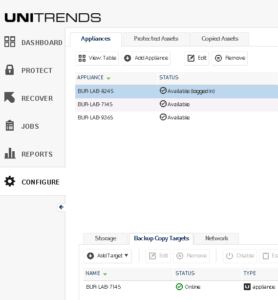
Try out the new interface and let us know what you think.