What’s new in Windows 10?
Microsoft preaches productivity with their announcement and preview of the new Windows 10 client, which is available for download if you are willing to sign up for their Insider program. With this beta program, you agree to tolerate bugs and multiple build updates, but you are given access to the latest software and have the chance to influence features and functionality. There’s an edginess in the messaging for technical requirements and disclaimers that I find rather refreshing:
“Windows Technical Preview is here today, but it’s a long way from done. We’re going to make it faster, better, more fun at parties…you get the idea. Join the Windows Insider Program to make sure you get all the new features that are on the way. If you’re okay with a moving target and don’t want to miss out on the latest stuff, keep reading. Technical Preview could be just your thing. Windows Technical Preview is here today, but it’s a long way from done. We’re going to make it faster, better, more fun at parties…you get the idea. Join the Windows Insider Program to make sure you get all the new features that are on the way. If you’re okay with a moving target and don’t want to miss out on the latest stuff, keep reading. Technical Preview could be just your thing. Windows Technical Preview is here today, but it’s a long way from done. We’re going to make it faster, better, more fun at parties…you get the idea. Join the Windows Insider Program to make sure you get all the new features that are on the way. If you’re okay with a moving target and don’t want to miss out on the latest stuff, keep reading. Technical Preview could be just your thing. Windows Technical Preview is here today, but it’s a long way from done. We’re going to make it faster, better, more fun at parties…you get the idea. Join the Windows Insider Program to make sure you get all the new features that are on the way. If you’re okay with a moving target and don’t want to miss out on the latest stuff, keep reading. Technical Preview could be just your thing.”
And from exploring the early versions of the preview, the START MENU is back!
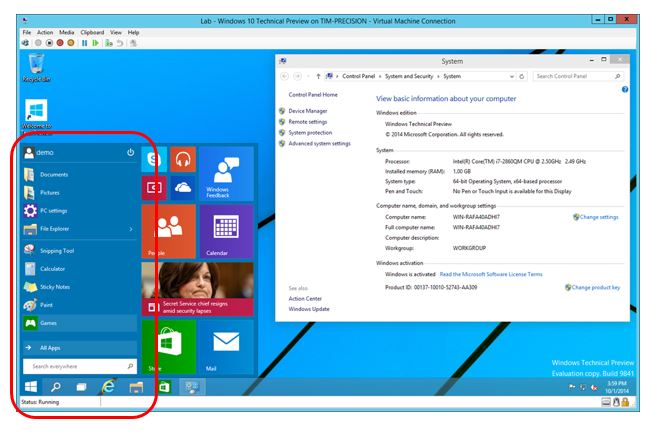
Many users who had difficulty transitioning to the Metro interface in Windows 8 and Server 2012 will be glad to have a reunion of some of the old familiar navigation with nice shortcuts and one-click access to frequently used or pinned applications or files which were introduced in the Windows 8 UI.
In-place upgrades will be available from Windows 7, 8 and 8.1 which should really boost the adoption rate and make it as painless as possible for users to migrate.
If you are evaluating the Windows 10 Technical Preview as a Hyper-V VM, you’ll need at least 1 vCPU, 1GB of RAM and 16GB of disk space to assign to it. I found great step-by-step instructions for setting up a Win10 VMs here. I’ll post more on my experiences with the preview in upcoming blogs.

