What’s Also New in VMware vSphere 6.0!
Once again I’m taking a look at VMware’s next 6.0 installment of the popular miniseries that is VMware vSphere! …. And by miniseries I mean hypervisor! 😛
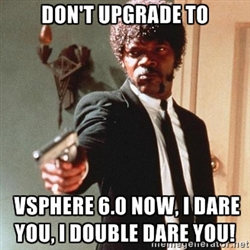
The first thing I decided to mention in this post is the significant improvement in the capabilities of vMotion. vMotion 6.0 allows live VM migration across virtual switches, vCenter Server systems and long distances – up to 100ms Round Trip Time!
Cross vSwitch vMotion does exactly what it says on the tin, allowing you to migrate VMs between different vSwitches, which will definitely come in handy during data-center migrations, moving VMs between clusters, or migrating to a new vCenter instance.
So vSphere 6.0 means that the following Cross vSwitch vMotion migrations are possible!
- vSS to vSS
- vSS to vDS
- vDS to vDS
Unfortunately, vDS to VSS is not allowed….. oh well…. you can’t have everything! 😉
Also, the only requirement for the vMotion across vSwitches is that you need to have L2 VM Connectivity!
The new improvements for vCenter Server Systems in v6.0 are also a great step forward!
Being able to migrate to/from a Windows vCenter Server to vCenter Server Appliance was previously a pain! vSphere 6.0 now makes this a painless seamless process.

VMware Fault Tolerance (FT) is also on the list of features to get a change of oil and an upgrade! Previously, because of its single vCPU limitation, vSphere didn’t help protect mission critical apps, but with 6.0 this limitation lock has been smashed.
Through the use of a completely new Fast-Check pointing technology, vSphere FT now supports protection of virtual machines with up to four vCPUs and 64GB of memory, meaning that the vast majority of mission-critical customer workloads can now be protected regardless of application or OS.

Another bit of good news is vSphere FT 6.0 enables vSphere administrators to use VMware snapshot–based tools to back up virtual machines protected by vSphere FT, enabling easier backup administration, enhanced data protection, and reduced risk. However, an in-guest agent is required to back up the previous version of vSphere FT.
On top of this, there have also been enhancements in how vSphere FT handles storage. It now creats a complete copy of the entire VM, resulting in total protection for VM storage in addition to compute and memory.
The options for storage have also been increased by enabling the files of the primary and secondary virtual machines to be stored on shared storage as well as local storage resulting in increased protection, reduced risk, and improved flexibility.
Anyway there will be more posts on vSphere 6.0 from me in the future so i’ll finish by letting you all know about the “Backup To The Future With Spiceworks And Unitrends” webinar on Wednesday, March 26th at 3pm GMT/4pm CET.
We’ll be firing up our flux capacitors and going Back(up) to the Future with a panel of experts from the SpiceWorks community and Unitrends.
We’ll also be tackling some modern challenges in backup and recovery and give away some prizes, including a DeLorean Time Machine Lego Set!

Now who wouldn’t want to win that!!!?
See you on the webinar next week! 🙂

