
FIPS Mode for Unitrends
FIPS Mode for Unitrends delivers cyber resilience for regulated and compliance-driven environments.
Unitrends Backup for Microsoft 365
Ensure the resilience of your essential Microsoft 365 (formerly Office 365) data with a straightforward, cost-effective, and secure backup and recovery solution. Get enterprise-level protection for your Exchange Online, OneDrive for Business, SharePoint Online, and Microsoft Teams data.
Schedule a Demo
Eliminate fears associated with data loss through a comprehensive and dependable Microsoft 365 backup solution. Unitrends leverages strong data protection, efficient backup automation, flexible recovery options, and layered data security for genuine peace of mind.
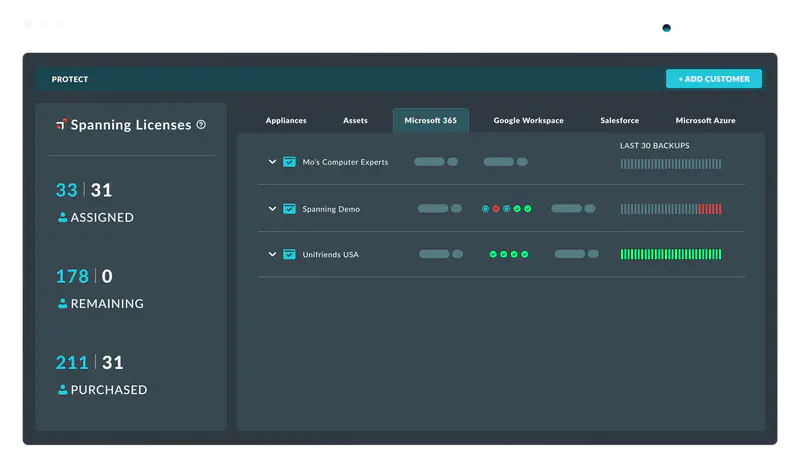
Safeguard all critical Microsoft 365 data, including Exchange Online (mail, calendar, and contacts), OneDrive for Business, SharePoint Online, and Microsoft Teams. Rest assured that your valuable data is consistently backed up and recoverable.
Empower both admins and end-users (if enabled by admins) to utilize advanced recovery capabilities for efficient data restoration. Quickly locate and restore required data using features like point-in-time restore and granular search-based restore.
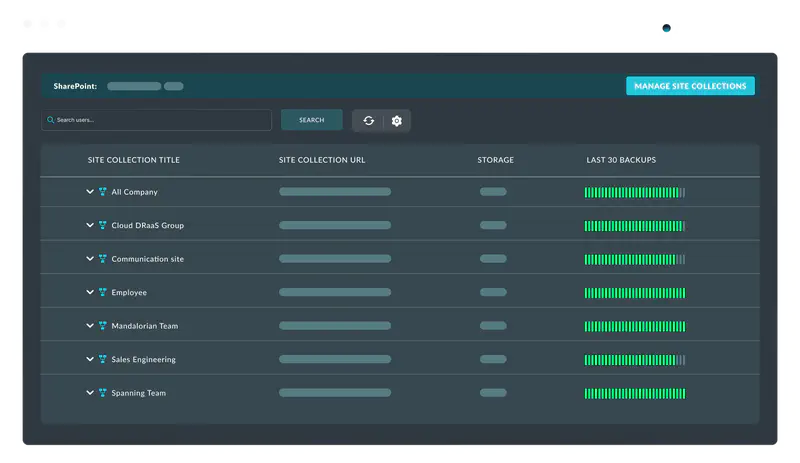
Unitrends' multi-layered data protection, with features like intrusion detection and data encryption, ensures maximum security. The solution complies with a comprehensive array of certifications and audits, including SSAE16, HIPAA, and GDPR.
Do away with the hassle of manual backups. Unitrends' automated backup system lets you focus on essential projects and areas of need. Daily backups run effortlessly in the background, ensuring optimal data protection with zero admin intervention.
FLEXspend for Unitrends is a unique program that ensures you get a predictable return on your investment while maintaining flexibility to adapt to changing business needs. With FLEXspend, you can flexibly convert licensing from one backup module to another. Say you migrate from Microsoft 365 to Google Workspace in the future? Easily reassign your contract to ensure there are no gaps in protection or any wasted spend.
Explore FLEXspendData loss and corruption are prevalent challenges for SaaS applications like Microsoft 365, which are frequent targets of cyberattacks. Studies indicate an ongoing increase in the frequency and costs associated with these threats. Additionally, data is also susceptible to compromise through unintentional actions, such as simple human error.
In the case of Microsoft 365 data, the fundamental rule is "your data, your responsibility." According to Microsoft's Shared Responsibility Model, customers are accountable for protecting the security of their data, identities, on-premises resources, and the cloud components they control. This encompasses all data, endpoints, accounts, and access management.
Book a CallUnitrends Backup for Microsoft 365 is crafted to streamline the backup and recovery process. With powerful yet easy-to-use capabilities for both admins and end-users, Microsoft 365 backup and restore has never been more straightforward and intuitive.
Daily backups are completed automatically as part of a recurring, incremental backup process. This auto-discovery and backup of new or altered data runs on its own, requiring zero additional effort from admins or users.
Enjoy complete restore flexibility with access to every point-in-time backup. Daily, automated backups and unlimited on-demand backups offer an abundance of historical snapshots for quick restoration directly to your tenant.
Supplement daily backups with on-demand backups as often as needed. You have the option to customize these backups to your preferences, creating unlimited backup points for maximum flexibility and more precise restores.
Minimize admin intervention needs with end-user self-service restore. Users can quickly restore lost or corrupted data unique to their account, ensuring maximum productivity and the ability to meet ambitious recovery objectives.
Protect data without fear of hitting your limit. Unitrends offer unlimited versioning and infinite backup retention to ensure recoverability of your valuable Microsoft 365 data.
Effectively manage your backups with a multitude of administrative functionalities. Customize backup settings, distribute licenses, and restore data into original or different user accounts with options like cross-user restore.
Unitrends enables the search of Microsoft 365 backups by date or keyword for specific data and provides various restore options. Once the data is located, you can restore individual items, multiple items, or entire folders.
Admins have complete visibility into backup status and health. Unitrends alerts administrators to quickly address backup issues, and an immutable audit log provides a detailed activity history for monitoring application usage.
Designed for the on-the-go, cloud-first workforce, Unitrends' mobile-friendly interface enables accurate Microsoft 365 restores anytime, anywhere. All it takes is a Microsoft-supported desktop, tablet, or mobile device.
Add integrated Dark Web Monitoring to secure accounts at risk before a data loss occurs. The service combines human expertise and sophisticated intelligence to identify, analyze and proactively monitor your organization's compromised or stolen credentials.
Unitrends Backup for Microsoft 365 adapts to the way organizations work — mobile first, cloud first.
Select the retention policy that fits your budget and compliance needs. All licenses let you tailor policies based on data type (email or file protection), up to the retention limit of your license, making it easy to meet the regulatory requirements for your industry and SLAs.

FIPS Mode for Unitrends delivers cyber resilience for regulated and compliance-driven environments.

Learn more about Unitrends cloud storage and disaster recovery-as-a-service (DRaaS) offerings – available for Recovery Series appliances and Unitrends Backup software.

The Disaster Recovery Planning eBook provides key insights and best practices for protecting critical data and ensuring business continuity under any circumstance.
Defend against data loss or compromise, effortlessly restore whenever needed, and sustain seamless business operations. Eliminate data security concerns with a trustworthy backup and recovery solution from by Unitrends.
Schedule a DemoMicrosoft takes considerable precautions to decrease the risk of data loss inside Microsoft 365 and has controls in place to protect your data from errors that Microsoft may be responsible for. However, it’s vital to understand that these measures are in line with Microsoft’s Shared Responsibility Model.
Under this arrangement, Microsoft is in charge of data storage replication and redundancy, as well as the physical security of its data centers. Additionally, the model makes it clear that the organization (you) has final responsibility for data protection. Microsoft does not protect against data corruption caused by human actions or external threats that Microsoft is unable to stop, which account for the majority of data loss events.
Ultimately, the security of your Microsoft 365 data is your responsibility. The Microsoft Services Agreement states, “We recommend that you regularly backup Your Content and Data that you store on the Services or store using Third-Party Apps and Services.” This is why third-party backup options, like Unitrends, should be an integral aspect of your data protection strategy.
Microsoft 365 has safeguards in place to keep your data secure and readily accessible. Microsoft regularly backs up your data in order to guarantee its availability in the face of disaster and support their uptime service level agreement of 99.9%.
However, neither administrators nor end users are given access to these backups, and their purpose is not to aid in client data recovery. While lost data may be recovered using these backups, doing so can be costly, time-consuming, and negatively affect business continuity.
The first step in backing up Microsoft 365 is to create a full backup of all data in your tenant. Every day after this first backup, Unitrends automatically discovers and completes incremental backups of any freshly added or altered data. These daily backups can also be supplemented with additional on-demand backups as needed.
Allotted backup storage (hosted in the Amazon Web Services cloud) retains all backups taken as a point-in-time snapshot. You may preserve as many historical backup points as you need as Unitrends provides limitless retention and backup versions.
If your data is corrupted at any point, you can restore it from any of the backup points you have taken. Unitrends offers a number of features to assist in finding and retrieving the specific data you need, making for a quick and seamless restoration process.