
Get a Demo
Secure your PC data and save money with a tailored quote from Unitrends.
Unitrends Backup & Recovery
Safeguard critical data on Windows-based laptops and desktops with a resilient direct-to-cloud backup and recovery solution. Ensure business continuity and disaster recovery (BCDR) for your critical PC workloads for a low total cost of ownership (TCO) with no hardware required.
Schedule a Demo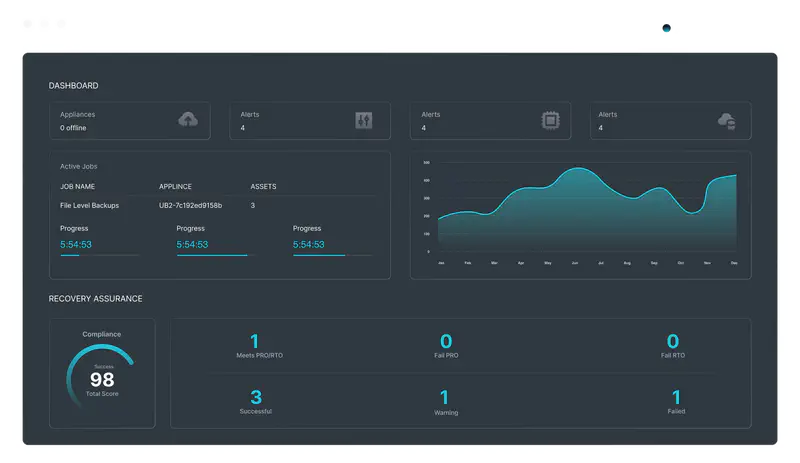
Unitrends backup for PCs delivers full backup and disaster recovery options for Windows PCs with fully remote direct-to-cloud protection. Automatic screenshot verification ensures you always know a reliable, healthy backup is readily recoverable. Restore data directly from the cloud to the original device or brand-new, dissimilar hardware. The solution combines backup, cloud storage, retention and recovery at an unbelievably low cost.
Get comprehensive backup and recovery for PCs without the cost of purchasing, installing and managing a local appliance. Direct-to-cloud backup, granular policy control and lightening-fast recoveries are all delivered through an intuitive user interface. Automate deployment and ticketing by integrating with your RMM and PSA, eliminating management overhead and complexity.
Endpoints are the most vulnerable targets for ransomware and cyberthreats. Ensure your critical PC data is protected. Unitrends replicates your data to the secure, immutable Unitrends Cloud. Bring your own encryption key for an added layer of control.
Protect PCs without any hassle. Customizable backup policies enable you to set backup frequency, required retention, bandwidth throttling, and inclusions and exclusions for granular control. Create a single policy for all devices, or manage multiple policies based on the needs of your organization.
Consult with a Unitrends specialist to identify the best PC backup solution for your business.
Backup policies enable you with full control over your PC backups. Build policies with customizable backup schedules, configurable cloud retention, bandwidth throttling rules and alert thresholds. Selective backups enable you to define granular inclusions or exclusions in order to protect exactly the data you need, just how you need it.
Backups replicated to the Unitrends Cloud are stored on immutable blocks within a private cloud tenant. This means they are secure from unwarranted access, changes or deletions. All data is encrypted in-flight and at-rest and stored on encrypted disks.
Recover how and where you need to with minimal clicks and maximum efficiency. Easily launch file and folder restores directly from the browser or perform bare-metal recovery remotely to the same or dissimilar hardware. Get your PC data back quickly and effectively, no matter the situation.
Ensure your backup solution does not disrupt essential activities such as receiving emails, screen sharing, or uploading documents to the cloud. By configuring quality of service (QoS) rules, you can prioritize these activities and ensure the backup process respects PCs operating on limited or metered connections.
Simple pricing, simple deployment and simple recovery. See how Unitrends backup solutions for PCs can ensure your ability to restore Windows data with confidence.

Secure your PC data and save money with a tailored quote from Unitrends.
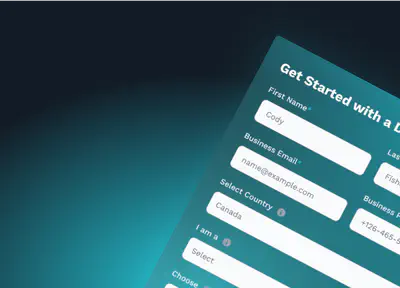
Get a hands-on look at our PC backup solutions by scheduling a demo today.
PC Cloud backup protects your computer’s data by storing copies of your files, applications, and settings in a remote cloud server. The process begins with a complete backup of your PC, followed by incremental backups that save only new or modified data. In the event of data loss or system failure, you can quickly restore your files from the cloud backup.
With Unitrends cloud backup for PCs, a software agent is deployed to each PC or endpoint you wish to protect. This agent orchestrates the backups, routes the data to the appropriate storage location in the secure Unitrends Cloud and tracks changes to facilitate incremental backups. You do not need to manage Windows services or configure storage or network and firewall rules. As long as the PC has access to the internet, it will be protected.
Additionally, with automation and scheduling, Unitrends ensures continuous data protection without manual effort. Data is encrypted during transfer and storage for privacy and security. In case of data loss, you can quickly restore files via a web browser or perform a full system restore to the same or different hardware. With Unitrends’ PC Cloud backup, you’ll always have reliable and secure data protection with swift recovery options.
The frequency of your PC backups should be determined by your desired Recovery Point Objective (RPO) and Recovery Time Objective (RTO). For businesses with a low RPO, frequent backups are crucial. This could mean daily, hourly, or even real-time backups to ensure that minimal data is lost in the event of a failure. If your RTO is short, you will need a backup solution that allows for quick recovery times, meaning backups should be frequent and easily accessible.
With Unitrends, you can automate and schedule backups to align with your specific RPO and RTO requirements. For critical data that changes frequently, hourly or real-time backups are recommended. For less critical data, daily backups might suffice. By tailoring your backup schedule to your RPO and RTO, you can ensure that your data is always protected and quickly recoverable when needed.