
Get a Demo
Book a personalized demo and explore how Unitrends server backup can work for you.
Unitrends Backup & Recovery
Unitrends backup for servers is designed to offer robust protection of your server workloads, ensuring your data is always secure, accessible, and recoverable. Whether you're a small business or a large enterprise, our server backup solutions can be tailored to meet your unique needs.
Schedule a Demo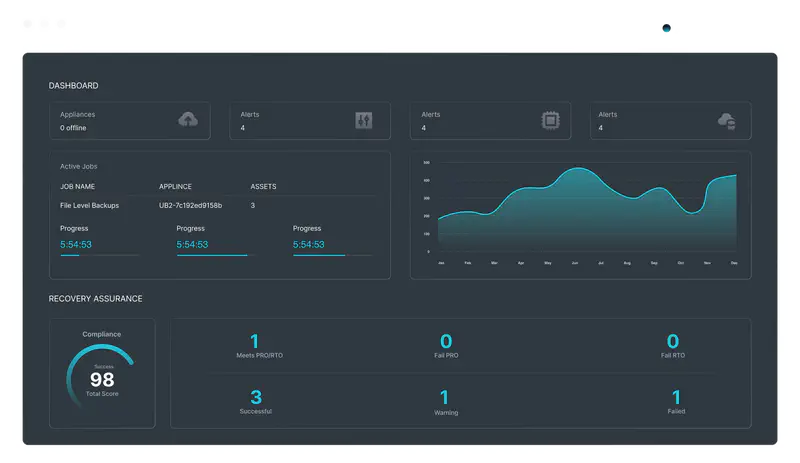
Eliminate the uncertainty of server backup with innovative solutions that are built on more than three decades of expertise in backup and recovery. Unitrends makes it easy to ensure your server data is always protected by offering an array of options, streamlined management of backup and restoration processes, and predictable pricing that you can trust.
Choose a server backup solution tailored to meet the diverse needs of your business. Whether you prefer direct-to-cloud backups or using backup appliances, Unitrends provides the right options to safeguard your server data, giving you peace of mind. Our solutions are designed to fit any company size or IT environment, delivering reliable and secure backups for unparalleled data protection.
Unitrends UniView provides a unified management interface for you to easily manage backup and recovery. Our powerful automation tools and advanced restoration options streamline the backup process, ensuring your data is always protected and easily recoverable. Add white glove disaster recovery as a service (DRaaS) with our appliances or opt for self-service instant cloud virtualization for disaster recovery with our direct-to-cloud offering.
Make budgeting for your backup and recovery needs straightforward and stress-free. Our cost-effective, flat-fee pricing model provides predictable costs, eliminating the uncertainties of hidden fees or unexpected charges. This clear cost structure helps you maintain a low total cost of ownership (TCO) while providing comprehensive data protection for your business.
Discuss your needs with a Unitrends team member and let us help you find the perfect server backup solution for your organization.
Easily configure and manage regular server backups with automated, policy-based scheduling. Customize backup frequencies and retention policies across your environment to ensure optimal RTO and RPO for your critical server data. Manage it all via the intuitive UniView portal for a low-touch experience.
Unitrends is designed to handle the backup needs of growing businesses by offering high performance and scalability. Whether you're a small business or a large enterprise, Unitrends offers customizable approaches to server backup to ensure your requirements are met, even as your business scales.
Unitrends enables speedy data restoration to help you maintain business continuity. With reliable recovery options, you can quickly restore files, folders and images to the source or an alternate target. Flexibly recover data across physical and virtual environments, including bare metal recovery to the same or dissimilar hardware.
Gain insights into your server backup performance and status with detailed reporting and analytics. Comprehensive reporting tools provide visibility into backup status, verification and compliance against SLAs to help you identify potential issues and optimize your backup strategy.
Unitrends provides robust disaster recovery options, including Disaster Recovery as a Service (DRaaS) and self-service instant virtualization for disaster recovery in the Unitrends cloud. This ensures that you can quickly resume operations in the event of a disaster, minimizing downtime and data loss.
Unitrends protects your server data with a multi-layered approach that includes measures such as ransomware detection, continuous monitoring, immutable backup storage and more. These protocols ensure that your critical information is always safe from emerging threats and vulnerabilities.
Secure your server data with a reliable backup solution. Whether you need to deploy server backup software to the cloud or prefer to use a Unitrends all-in-one backup appliance, we have a solution that's right for you.

Book a personalized demo and explore how Unitrends server backup can work for you.
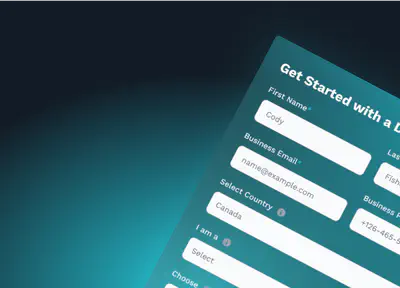
Request a quote and see how affordable comprehensive server backup can be.
Server backup can be accomplished in a number of ways depending on the needs of an organization. Some of the more commonly used methods include:
Hardware appliance-based backup: A conventional way to back up server workloads is by leveraging a hardware appliance in your data center. The backup appliance provides the necessary means for accomplishing local server backup in accordance with your disaster recovery plan.
Software-based backup: Backup software is another method of deploying local backup to protect your server workloads. In this case, the organization provides the necessary computing power to run the software and store server backups.
Cloud backup: This method transfers server data backup over a public or private network to a remote server. Cloud backup does not require local hardware to facilitate the solution. As such, it has no data center footprint or significant maintenance costs. This method is also referred to as online backup or direct-to-cloud backup.
Server cloud backup is the process of backing up server data to cloud-based servers. To accomplish this, a backup application is first used to copy server data. These backups are then stored on media or a storage system apart from the production environment.
In addition, an agent is also installed on the server. This agent is paired with an off-site backup target, such as a server instance running in Microsoft Azure. Data is then transferred to the target over a public or exclusive network and stored away from the off-site location. This data may be recovered from the target in the event of a local data disaster.
Server backups should occur at intervals that align with the entity’s disaster recovery plan. Each organization will have unique recovery time objectives (RTO) and recovery point objectives (RPO) for their workloads. Understanding the maximum tolerable downtime and necessity of each server workload will help determine the appropriate RTOs and RPOs respectively.
Unitrends Endpoint Backup for Servers provides automatic hourly backups direct to the Unitrends cloud. Backups are stored in a warm state and can be easily recovered to help organizations meet aggressive RTO and RPO goals.
Server backup software is used to deliver a backup application for accomplishing server backups. This application ensures that server backups are intact and accessible for recovery in the case of a data loss event. These include situations such as hardware failure, user error, cyberattacks or other data disasters.
Server backup solutions store backups on a separate hardware device locally, a remote device or a remote cloud location. Important features of server backup solutions include different approaches to protect various server assets. For example, file-level backups, image-based backups, hypervisor-level backups and application-level backups.
Other notable features are encryption, replication, recovery testing and granular recovery modes. These include, but are not limited to, file/folder recovery, image restores, instant recovery and bare metal recovery.
The cost of a server backup solution depends on several factors. The first of these is the level of data backup and recovery you can expect to receive. Lower-cost solutions may offer simple file-level backups to make recovering files and folders possible. However, these solutions would present a challenge in situations where a full rebuild or restoration of the entire server is required.
More comprehensive backup solutions provide capabilities such as instant recovery, image-level recovery and bare metal recovery. These will offer greater resilience for recovery but will carry a higher cost.
Many cloud-based server backup providers simply offer backup software. It is then up to the organization to define computing power, storage, testing and recovery. In most cases, there are incremental costs to each, which drives up the TCO of the solution. This is sometimes referred to as build-your-own server backup.
Unitrends Endpoint Backup for Servers is different. Our comprehensive solution includes backup, storage, retention, testing and disaster recovery. All for a simple, flat-fee cost and predictable TCO.