
Get a Demo
Get a firsthand look at our Hyper-V backup solutions through a customized technical demonstration.
Unitrends Backup & Recovery
All-in-one data protection from Unitrends provides efficient and reliable backup and recovery for your Hyper-V workloads.
Schedule a Demo
Ensure Hyper-V data resilience with Unitrends Backup - a robust solution offering seamless protection, quick recovery, and simplified management. Safeguard your critical assets effortlessly and recover from cyberattacks, data loss and downtime with confidence.
Achieve enterprise resilience with Unitrends for Hyper-V. Leverage hypervisor and guest-level protection to secure what's needed, whether a single file, database or full VM. SLA Policy automation, Incremental Forever schedules and application aware backups ensure minimal downtime and lightning-fast recovery of critical virtual assets.
Elevate your data resilience with Unitrends. Tailor backup policies to meet enterprise standards. Features like ransomware detection, automated testing and robust disaster recovery options ensure minimal downtime, safeguard against unforeseen disruptions and reinforce your business continuity strategy.
Streamline your backup process with Unitrends. An intuitive interface and seamless integration with Hyper-V simplify configuration and monitoring. Automated schedules, global, adaptive deduplication, and encryption contribute to an efficient, secure and user-friendly backup experience.
Book your personalized demo and see first-hand how Unitrends' all-in-one backup and disaster recovery platform can help protect your data.
Offers comprehensive protection for Hyper-V with backups at guest, VM, and host levels, ensuring thorough data security and easy, fast recovery.
Utilizing advanced algorithms, Unitrends’ Predictive Analytics engine proactively identifies potential ransomware threat conditions in Hyper-V environments, enabling preemptive action to maintain smooth operations.
Unitrends Backup and Recovery automates Hyper-V scheduling with intelligent, policy-based management, ensuring Hyper-V environments are compliant with set SLAs while reducing manual oversight and enhancing reliability.
Recover with confidence knowing your backups are certified healthy and recoverable. Recovery Assurance automates application-level DR runbook testing for Hyper-V, certifying the underlying workloads and benchmarking RTO and RPO actuals.
Unitrends simplifies disaster recovery for Hyper-V with automated processes to minimize downtime. Instant recovery capabilities empower you to recover swiftly locally and at your DR site. Replicate to the Unitrends Cloud for white-glove disaster recovery-as-a-service (DRaaS) for contractually guaranteed recovery SLAs.
Leverage BackupIQ intelligent alerts to minimize alert noise and prioritize issues with backups or replication that put your Hyper-V SLAs at risk.
Unitrends provides Hyper-V backup solutions designed for use in both small and large environments. Enhance your capabilities seamlessly using the all-in-one appliance, Unitrends Recovery Series, or our Backup and Recovery software.

Get a firsthand look at our Hyper-V backup solutions through a customized technical demonstration.
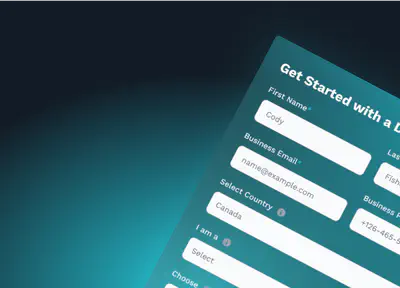
Explore the variety of pricing plans available for Hyper-V backup and recovery solutions.
Hyper-V is a virtualization platform developed by Microsoft, allowing users to run multiple operating systems on a single physical server. It facilitates efficient resource utilization and seamless management of virtual machines, enhancing scalability and flexibility in IT environments.
Hyper-V operates as a hypervisor, creating a virtualized layer between hardware and operating systems. It supports various Windows and Linux distributions, providing robust isolation and resource allocation. Hyper-V enables snapshot-based backups, live migrations, and dynamic memory allocation, optimizing server performance. It plays a pivotal role in building and managing cloud infrastructure, making it an integral component for modern IT solutions.
Backing up Hyper-V with third-party solutions like Unitrends is simple and effective. These solutions offer advanced features for comprehensive data protection. With Unitrends, you can schedule automated backups, ensuring the security of your Hyper-V environment and streamlining the recovery process.
Third-party solutions integrate smoothly with Hyper-V, providing flexibility in backup configurations. Unitrends, for instance, supports both incremental and full backups, tailoring to your needs. It employs application-aware backup techniques for consistent data protection. Additional features like deduplication, encryption, and offsite replication contribute to a robust backup strategy. In the event of system disruptions, these solutions facilitate quick and efficient recovery, minimizing potential downtime.
Hyper-V replication is a feature that allows real-time copying of virtual machines (VMs) from one Hyper-V host to another. This ensures data redundancy and minimizes downtime in case of a primary server failure, enhancing the overall resilience of the virtualized environment.
Hyper-V replication operates by continuously mirroring changes made to VMs from a primary host to a secondary host. This asynchronous replication provides a near real-time copy of VMs, offering a reliable disaster recovery solution. It enables swift failover to the secondary host in case of primary system issues, ensuring business continuity and minimizing data loss. Hyper-V replication is configurable, allowing users to set up replication frequencies based on their specific needs.
Hyper-V offers various backup types to suit diverse data protection needs. Key methods include full backups, capturing the entire VM; incremental backups, saving changes since the last backup; and differential backups, storing changes since the last full backup. This flexibility allows users to tailor their backup strategies based on efficiency and recovery requirements.
Choosing the appropriate backup type depends on factors like recovery time objectives, available storage, and the balance between data completeness and efficiency.