Backup Software Reimagined
Your Unitrends Backup (UB) is ready to be activated, and we promise you, you’re gonna love it.
Unitrends Backup & Continuity Software is designed intuitively to work when you need it most, freeing up your time to work on other important projects.
Get Started! Once Unitrends Backup has been installed, follow these steps to activate your license:
- From the user-interface, select Configure > Appliances > Edit > License > Upgrade to launch the registration form.
- Select the option “I need to activate my purchase”
- Enter the e-mail address where you want the license key sent and enter the activation code that was included in your licensing email.
Please note that you may only apply one license per UB asset. A separate UB deployment is required for each license requested.
Top Tips for Success:
- If you haven’t already, visit UNITRENDS.COM/GETSTARTED to help optimize your Unitrends onboarding experience.
- Check out these helpful publications on Unitrends Backup.
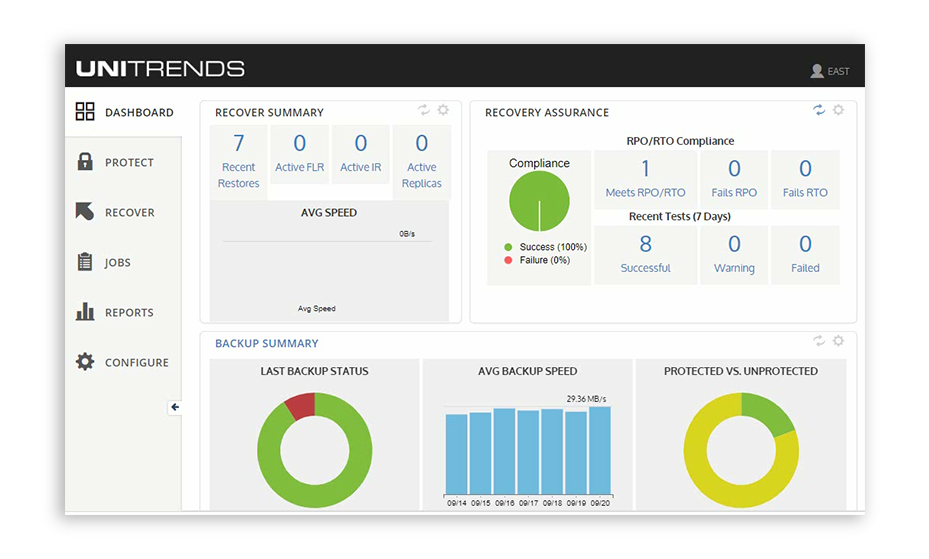








;)
;)
;)
;)
;)
;)
