Don’t EVER . . . Freak Out . . . (and resort to) Floppies
For this year’s World Backup Day, take some time to evaluate your current Backup + DR + Long-Term Retention plan/platform, and click the image to get your poster:
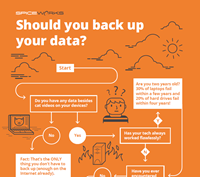
Today is the day, World Backup Day! Throughout the week, my colleagues have been reviewing some pretty entertaining backup tips from Chad Brody in a Spiceworks’ article entitled Sales Guy’s Backup Best Practices. In honor of the day, and being a former IT guy myself, I’d like to submit what I think would be a likely IT response to Brody’s list based on my past experiences. I’m sure some of you can relate:
- Don’t EVER Backup your documents to your automatically mapped, personal share on the company’s file server. Besides making our backup window on the file server incredibly small, it will really keep our costs down in off-site Cloud storage. Place them on your Desktop to gain that extra 5-8 milliseconds it takes to open them otherwise. That way, when your computer crashes, you can play solitaire on the temporary system IT gave you while yours is being replaced.
- Never Place Files in your Recycle Bin: Let’s face it: when your boss says to disregard the last sent revision of an Expense Report, he doesn’t really mean it. Practice your Memory skills by guessing which revision is the most current, and while you’re at it, send your boss the last five revisions you’ve received just to see if he’s on his game as well.
- Please, Freak Out: It makes us feel less sorry for you and gives us a perfect opportunity to put into practice the great career advice given to us by our CTO: “stay focused on the job at hand.” March Madness bracketing can be so stressful, and adding explicatives to your freaking out should give us the extra focus time we need that could make all the difference in the world in picking the winner.
- Floppies: Since we haven’t had a PC in the office that actually had a floppy drive in it for years, that slot in your computer that we just had to rip your floppy out of is for CDs and/or DVDs.
- Turn Your Data into Song: Contrary to your belief that this is hard work, since you’re already streaming the “Manilow Mellow Mix Channel” on Pandora and getting ready to attack and pillage JaBone57’s village, you should be able to grab what little bandwidth is left on the company backbone to turn what little work you’ve actually done into song. Don’t get too caught-up in this; after all, you need to save yourself enough time (not to mention bandwidth) to watch the latest episode of “The Walking Dead” on Netflix.
In all seriousness, Disaster comes in all shapes and sizes—from natural disasters to human error and computer viruses that can lead to lost data and unplanned downtime (cryptolocker anyone?). IT pros need to manage—and protect—the constantly-changing, ever-growing consumption of data. In fact, some industry reports predict that enterprise data stores will grow an average of 60 percent annually. It now becomes a numbers game, and it’s weighing heavily in data’s favor.
IT pros can turn the tables in their favor by leveraging the power of a Cloud-Empowered, Backup and Recovery platform that’s super intuitive, user-friendly, and can be deployed to fit any environment. They need a platform that’s flexible enough to run on all types of hardware (STILL trying to get the boss to let go of that Pentium 4 system and go virtual), yet innovative enough to keep up with today’s cutting-edge technology. Back this platform with the confidence in knowing that if the time should come, and God forbid you run into problems, you have a team of professionals waiting to assist and work with you to achieve your company’s RPO and RTO objectives with time to spare, the next list coming from your colleagues when disaster strikes will be one counting the ways they can thank you.

