What’s new in Windows Server Technical Preview – vNext (Part 2)?
This is part two of a review of the new and updated features in Windows Server Technical Preview which are related to Hyper-V and virtualization. Part one can be found here.
- Rolling Hyper-V Cluster Upgrade
Reviewed in part one of this blog post. - Storage QoS
Reviewed in part one of this blog post. - Storage Replica
Storage Replica is a completely new feature in Windows Server Technical Preview. If your business requirements include setting policies and putting systems in place to maximize your RPO (Recovery Point Objectives) and insure you experience no data loss during disasters or unplanned outages, you should consider implementing Storage Replica. This feature leverages synchronous replication between servers and is independent of underlying storage. Replication occurs at a block-level and provides a crash-consistent mirror on the disaster recovery server. Storage Replica also provides the ability to stretch a cluster failover across geographies to provide an additional level of high availability.
Storage Replica feature can be used with ReFS, SMB3, Scale-Out File Servers, and Hyper-V backup software. - PowerShell 5.0
PowerShell 5.0 has added numerous new features and functionality. Most are centered on development, administration and performance. To summarize the numerous changes, I’ve categorized the new features into three types:
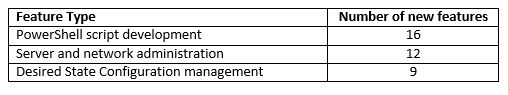
There are five new cmdlets specifically targeting DSC creation and management:
- Get-DscConfigurationStatus
- Compare-DscConfiguration
- Publish-DscConfiguration
- Test-DscConfiguration
- Update-DscConfiguration
You can read about all of the new and updated features of the Preview on TechNet here. You can download the Preview to try for yourself here.

